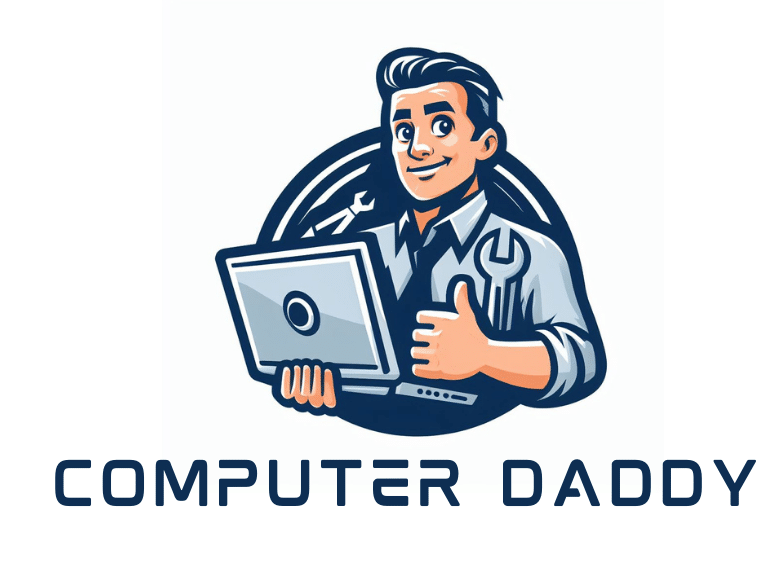Top that you should know and try before hiring a computer repair company.
-
-
Identify the problem
Before you can fix a problem, you need to know what it is. Identify the symptoms and error messages that your computer is displaying. This is easier than it sounds as accurately diagnosing a faulty computer can be a complicated process.
-
Back up your data
Before you start making any changes to your computer, make sure you have a backup of all your important files and data. What backups you say? OK then… you probably do need our help.
-
Check for updates
Make sure your operating system and software are up to date. This can help fix bugs and security issues.
-
Run a virus scan
Use antivirus software to scan your computer for viruses and malware. This can help identify and remove any malicious software that may be causing problems.
-
Try a system restore
If all else fails, try restoring your computer to an earlier point in time when it was working properly. This can help undo any changes that may have caused the problem.
-
BONUS
Have you added any new hardware recently or updated device drivers?
-
If you have tried the above troubleshooting steps for repair your computer, don’t hesitate to get in touch.