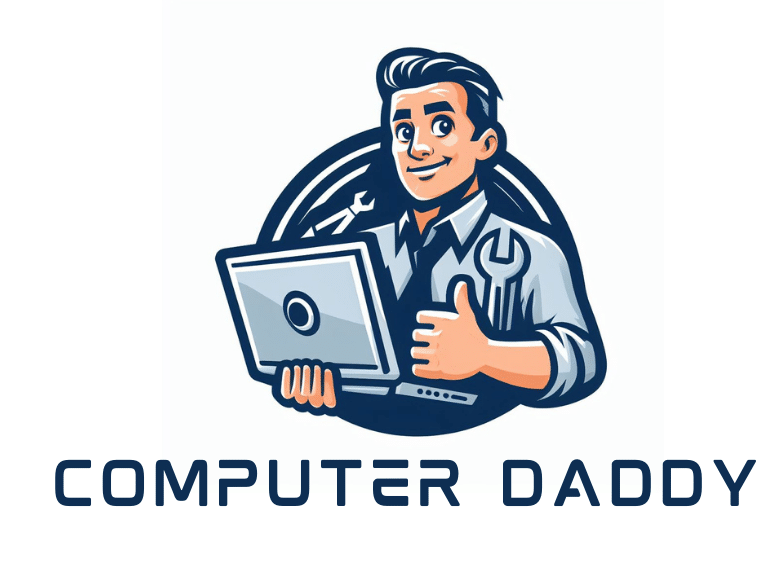Easy Computer Troubleshooting Repairs for Home Users: Your DIY Fix Guide
Facing computer troubles at home can be daunting, but you don’t always need to call in the pros. Our guide to computer troubleshooting repairs for home users is here to empower you with step-by-step instructions for tackling the most common technical issues. Learn how to remedy slowdowns, connection interruptions, and other typical tech problems, quickly […]
Easy Computer Troubleshooting Repairs for Home Users: Your DIY Fix Guide Read More »