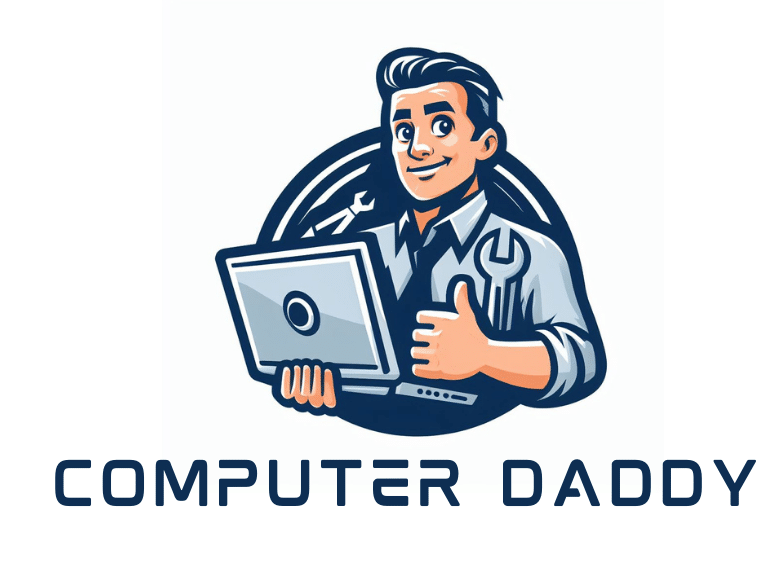In the current era, where remote work and home-based businesses are becoming the norm, a reliable, high-speed WiFi connection at home has transitioned from being a luxury to a necessity.
It’s not just for work; every family member depends on a stable WiFi connection for entertainment, social interactions, and home security.
Given our increasing reliance on a stable internet connection, there may be times when it becomes necessary to extend the WiFi range or address specific connectivity issues.
Should I relocate the WiFi router?
When you encounter what’s known as a ‘black spot’ or a ‘dead spot’, your devices fail to connect in certain areas.
This can sometimes be due to multiple devices interfering with the signal. More often than not, it’s caused by the distance from the router. The further the device, the weaker the signal. In some cases, the signal may be obstructed by thick concrete or brick walls.
While the solution could be as simple as relocating the router to a higher location and adjusting the antenna, the WiFi router isn’t exactly a decorative piece, so people often try to hide it behind furniture.
Upgrading the WiFi router
While the internet service provider typically installs the WiFi router, some households choose to upgrade to high-end routers for better speed. The WiFi6 can accommodate up to eight devices, while the WiFi4 and WiFi5 can only handle four.
Despite the improved speed, the WiFi router might still struggle to provide coverage throughout the entire home. The latest routers often prioritize speed over range, so you might get a better range from 2.4GHz, instead of 5GHz.
There are several methods to extend the range.
Installing a WiFi range extender
The simplest solution is the range extender, which connects to your home WiFi router and creates a new network with its own security and a different name.
Sounds easy, right? However, range extenders have their limitations. As you move around the house, your devices will switch between the range extender network and the original WiFi router.
The extender can’t communicate with the router and all connected devices simultaneously, leading to a performance drop.
Are WiFi range extenders a good investment? In some cases, yes; in others, not so much. It’s advisable to seek expert advice before installing a range extender.
Can you use multiple range extenders?
It’s possible to use multiple range extenders if your activities are compartmentalized – for instance, an office in an outbuilding and the entertainment area in the house. However, having different network names and security protocols can become cumbersome.
What about using more than one WiFi router?
Using multiple routers might solve the problem in large homes where an office is located far from the living and entertainment areas. However, you’ll still face the issue of devices switching between networks. A seamless solution would be ideal like a mesh.
Mesh WiFi
Integration is the future. To create a mesh network, you need a mesh WiFi kit that will connect to an available port on the existing router. The mesh kit is reasonably priced and can cost less than a single router. We like the Google Nest products for the home.
The mesh kit includes two, or more routers that mesh together to provide an extended range of coverage – more than any single router can provide, regardless of how advanced. The mesh kit then takes over the role of the original router, creating a new network that allows all devices to connect seamlessly, with a single name and security protocol. We recommend placing one where your internet enters your home, another one at the other end of your home and one upstairs. They will talk to each other and form a strong mesh network that makes your devices work seamlessly.
If you need assistance with installing and managing a fast, extended-range WiFi in your home or office, don’t hesitate to contact the professionals at Computer Daddy
We’ll provide advice on the best solution for your situation and can set up a WiFi system tailored to your activities and the property’s unique layout.
For more information about extending the range of your home WiFi, get in touch with us today.