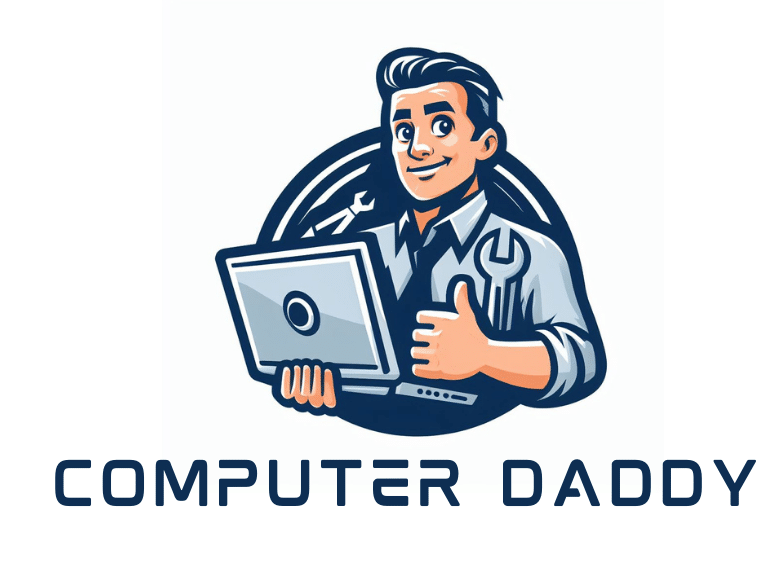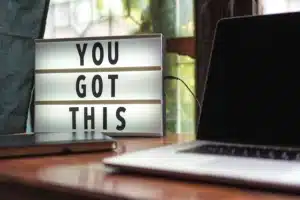These days, computers have become a necessary part of our lives. From work to pleasure, shopping to studying, we use them for everything! But when they start acting up, it can be immensely frustrating. If your device is running slow or there’s some sort of virus halting its performance, then getting help from a professional computer technician or repair service is the best thing you can do. Our computer repair technicians are knowledgeable about both hardware and software problems that could affect your PC’s function. So, whether it’s dealing with viruses or glitches in the system, good tech experts know how to fix things quickly and efficiently restoring normalcy within no time! Still wondering which one to go for? Do not stress as here are a few helpful tips on selecting an apt servicing centre suitable for all needs regarding repairing any type of computer issue imaginable.
Key Takeaways
- Choosing the right computer repair service is critical and should be based on technician experience, certifications, customer reviews, and price service comparisons to ensure quality and reliability.
- Awareness of common computer issues like slow performance, viruses, and hardware failures is essential, with an understanding that each problem may require specific solutions, sometimes needing professional intervention.
- Regular computer maintenance, including software updates, system cleaning, and periodic check-ups, is vital for enhancing performance, security, and longevity of the device.
- Local – At Computer Daddy we service the local Bayside and Kingston areas, so help is never far away. So, if you’re in one of the following suburbs in Melbourne, we can help. Even if you are not, just give a call and I am sure we can help.
Finding the Right Computer Repair Service
Careful analysis is necessary when it comes to choosing the right computer repair service. It has to be convenient, local, qualified and proficient technicians who come to you in home, as well as possess a good reputation for trustworthiness. Testimonials from prior clients give key details about how others have rated that particular business in terms of quality, dependability, plus consumer pleasure. When comparing costs and offerings, take into account the issue at hand, condition of your device, and what’s included in the price of service on offer.
Deciding upon a computer repair provider isn’t only selecting an immediate answer, but rather placing one’s equipment in trustworthy hands dedicated to bringing back its efficiency levels again.
Factors to consider
When selecting a computer repair service, take into consideration the expertise of the professional as well as any certifications they might have. Professional technicians with experience in their field are a must and it is important to check that they specialize in various areas such as computer hardware repairing, windows & Mac software maintenance and network repairs. Computer repair technicians should be skilled at all levels so you can feel secure knowing your device will receive only top-notch care from an experienced computer technician here.
Checking reviews and testimonials
Reading customer reviews and testimonials is a great way to learn more about the quality of a repair service. These direct reports on satisfaction, reliability, and dependability are important when deciding who you want to hire for repairs. To find out what people think of this particular provider, one should visit their website or social media accounts as well as independent review sites.
When reviewing comments made by customers, it’s beneficial to look into patterns related specifically with regards to effectiveness of work done, timeliness in completing tasks set out by clients, attitude/conduct towards those using services provided, plus overall levels of contentment expressed after job completion has been delivered.
Comparing prices and services
In order to make a well-thought out choice, one must compare the services and prices offered by different service providers. Cost of these can change due to the kind of problem being solved, current market trends or how good/bad shape your computer is in.
Services typically come with diagnostics included as part of their cost along with virus removal, eradication, hardware installation and hardware upgrading, software updates, replacing parts, and data recovery.
Common Computer Problems and Solutions
Computer repairs and services can be necessary for any computer facing common issues such as slow performance, virus or malware infections. Having a good understanding of these types of common problems is useful in determining when professional help should be sought out. To improve the speed on computers with slower speeds, simply closing down unnecessary programs and processes helps free up memory. Adding more RAM or cleaning disk space may also assist further. In cases that are severer like viruses/malware infestations, getting a specialist repair service is essential to identify them using multiple tools coupled with reliable anti-virus software then remove them properly afterward if found within the system itself.
Slow performance
Frustration can be caused by a computer not running up to speed. This could have multiple causes, like: lack of RAM (memory), hard drive being filled up with files, outdated or broken device drivers and software conflicts. To improve your computer’s functionality and bring back to its best, we can identify any applications that are unused as well as additional processes lurking in the background which consume vital memory and resources. Having too many programs open at once may cause an issue with CPU and RAM resources needed for proper operation so shut off anything unnecessary. We have many computer upgrade options available that can solve these issues. We offer new, as well as used parts for an older PC or computer.
Virus and malware issues
Computer repair services are available to help with the resolution of computer virus and malware issues which can cause havoc with your daily computer use. These services involve scanning the system, searching for signs of viruses or malicious software, and using quality anti-malware applications to get rid of any existing infections. The process involves implementing a multi-tool scan followed by reliable software solutions targeted towards removing these intrusive programs removing viruses from your device. Computer repair companies like us at Computer Daddy provide this service as part of our overall offering when it comes to repairing computers affected by viruses and other security threats.
Hardware failures
When it comes to computers, hardware failures can necessitate diagnostics and repairs that must be managed by knowledgeable technicians. Potential malfunctioning parts are can be anything from an old worn our power supply, RAM glitches, display and monitor issues, the incorrect cables in use, overheating video cards, dusty cooling fans, failing hard drives (hdd), as well as motherboards. Technicians usually take different steps in resolving such issues – they investigate the possible symptoms first before running tests, they try switching components with replacements if needed, then updating drivers/firmware could also be an option when needing help from their expertise on difficult occasions too.
Comprehensive Computer Repair Services
Computer repair services are a comprehensive range of solutions to ensure your computer is running smoothly. They involve on-site or remote tech support, hardware and software problem resolution, walk-in service centres as well as data recovery services for lost important files due to corruption or accidental user mistakes. Operating system repairs are typically updating to the latest patches for enhanced security against vulnerabilities and scanning to make sure the files are original and haven’t been messed with by viruses. System restore also helps with maintaining performance while ensuring necessary critical information isn’t removed from your device’s memory banks – creating an added layer of protection alongside traditional methods employed by computer technicians when tackling problems related to computers.
Their systems including specialized tools and procedures tailored towards restoring them back into working order efficiently without sacrificing any components along the way during repair processes both remotely and physically on site at customer locations.
Data recovery and backup solutions
Computer repairs are never complete without including data recovery and backup solutions. These services ensure the security of any vital information on a computer from harm or destruction and make restoring critical files like photos and home movies as simple as possible. We don’t like to over complicate things, so at Computer Daddy our backup solutions are all very easy to use and cheap to subscribe. We recommend the large brands like Google Drive, Dropbox, Microsoft OneDrive and others like iDrive.
Data retrieval is an essential element in computer repair, as specialized software can be employed to bring back lost files, corrupted data, mistakenly deleted material or inaccessible info.
Operating system repairs and upgrades
Operating system repairs and upgrades can improve your computer’s effectiveness as well as enhance its security. Standard repair procedures typically involve conducting various actions such as installing the latest updates, drivers and firmware. Upgrading the operating system will result in better protection due to the fixing of known vulnerabilities, increased performance levels plus avoiding issues that might impact your computer in the future. It’s best to always update, patch and be protected than try to fix it when it’s too late.
Hardware diagnostics and replacements
Diagnostics and repairs of most computers and computer hardware components are done to make sure the system is working properly. The purpose of diagnostic tools for a PC is to detect potential problems related both to its software and physical hardware.
To replace any malfunctioning device, one must follow certain procedures: create an appropriate work area, ground oneself in order not to damage other parts with static electricity, take off the casing around the affected component, swap it out for a new piece, then reseal everything as needed. Careful handling of delicate items like RAM chips are crucial.
Importance of Regular Maintenance
To prolong the life of your computer or device, regular maintenance is essential. Keeping all software up to date, clearing and optimizing the system regularly can improve efficiency while avoiding problems from occurring. Installing updates as soon as they become available shields against security vulnerabilities and reduces susceptibilities to bugs, viruses or defects. A weekly full scan with antivirus software should also be done in order to provide Protection for your equipment’s safety & longevity.
Computer Daddy computer repair services are recommended every 6, 18 months to identify any potential issues before it escalates into something more serious than anticipated. Regular maintenance will protect you from issues, but also drastically enhance performance too. By following these simply computer repair and maintenance steps, one may successfully maintain their desktop computers health and avoid unexpected downtime and pc repairs.
Software updates and security patches
It is recommended to stay up to date with software and install security patches for improved computer performance, as well as protection from threats. Antivirus programs suggest a complete scan of the device once every seven days. When available, it is wise to immediately implement any patch that resolves potential security concerns. This should be done without delay. Typically, Apple releases regular IOS updates that you should apply to your iPhone immediately. Apple also provide regular Mac updates. Microsoft do the same with the popular Windows 11 operating system. If you’re on an older version of Windows like Windows 7, Windows 8 or Windows 10 we really need to get you upgraded to Windows 11 and protected from all the nasties out there. The upgrade process is quite easy and doesn’t cost the earth. Ask us about this.
Cleaning and optimizing the system
Maintaining the smooth operations of a computer system is essential and regular check-ups, updates to software applications, cleansing cluttered data from disks as well as defragmenting are all steps towards improving its performance. These practices can ensure increased efficiency and functionality while optimizing your computer overall. By doing so you can avoid any issues that may arise from outdated files or an otherwise overloaded system.
Scheduling routine check-ups
Getting regular maintenance from a computer repair service is an effective way to identify and deal with any potential problems before they become more serious. It is suggested that you get your PC machine checked every 6-18 months for optimal performance, speed, reliability and stability. Keeping up with routine check-ups of your system can help ensure its optimum function in day-to-day use over time.
Specialized Services for Apple Macs
Are you an Apple Mac user? If so, there are specialized services available to meet your needs. Accessing these services can be done by using the help of certified technicians with a comprehensive understanding of Macintosh computers and Mac OS X. They have been trained specifically for this type of repair work as opposed to general computer techs which makes them more capable when it comes to diagnosing and solving any hardware or software problems associated with Apple devices such as keyboards, trackpads, and power related issues. Audio distortion not excluding sluggish system performance caused by unresponsive applications at start up or connecting external devices proving difficultly. To ensure your Mac’s optimal functioning tools, like Disk Utility and Apple Diagnostics. Test alongside Activity Monitor will come into play during troubleshooting activities to ensure all components run smoothly from its installation onwards, maintaining compatible software integrations within the platform, avoiding potential crashing amongst other known obstacles encountered on PCs throughout their lifetime use.
Hardware and software compatibility
In Apple Macs, hardware and software compatibility are key to ensuring optimal performance without unexpected problems. Hardware failures, system crashes, keyboard issues, trackpad malfunctions and power concerns can all be prevented by appropriate maintenance of the equipment. Appropriately compatible software for your device will improve operational speed as mismatched applications can hinder project completion or result in degraded quality. Keeping both pieces – hardware components and accompanying programs – up-to-date is essential when safeguarding Mac systems against unforeseen difficulties down the line.
Mac-specific troubleshooting
When experiencing issues on an Apple Mac computer, troubleshooting can be the best solution. Troubleshoots such as Disk Utility and Activity Monitor are instrumental for diagnosing software or hardware challenges that may not appear on other devices like power-related problems, distorted audio output, unresponsive applications and slow system performance when starting up or connecting external gadgets. With these tools available to Mac users, it is much easier to accurately identify any issue in order to resolve them efficiently.
Local Computer Repair Options in Australia
In Australia, there are a plethora of reliable and efficient computer repair services available for customers. Whether you’re located in Brighton, Braeside, Moorabbin, Hampton or Chelsea, our local computer repair technicians have the necessary solutions to restore your PC back to perfect working order. These options incorporate on-site repairs where technicians come directly to your premises as well as convenient remote support which enables expert troubleshooting without having direct access to the device itself.
In-store and on-site services
Computer repair services offer tailored solutions for your device both on-site and in-store. With an in-store service, you bring the computer to a dedicated shop for repairing which can be inconvenient. With on-site services technicians come directly to your place of residence or business premises to address any issues you may have. Both approaches present various advantages, but we specialise in on site, in home repair so you don’t need to lug your computer to a store.
Remote support options
Computer repair services from Computer Daddy now offer the opportunity to perform repairs and troubleshoot with minimal effort thanks to remote support options. Through these services, one of our technicians can access your computer via the internet from any location for them to effectively fix any issue you may have without having direct contact with it or being connected to another device. We use passwords and security to ensure you are allowing the connection and you’re ready to receive the assistance needed.
Contact details and service hours
To find the most suitable computer repair shop for your needs and availability, it is useful to your local providers and how long it will take to get there. At Computer Daddy we like to keep it local and only service a handful or areas so we can ensure the fastest response and quality service for the local Bayside and Kingston residence within Victoria. We offer computer repairs via phone support assistance and onsite services.
Summary
The value of a local computer repair services company cannot be underestimated. From fixing slow speed computer, malware and virus problems to complex hardware issues, they are essential. Service providers can give specialized assistance for Apple Macs as well as PC and Linux. Keeping up with maintenance will allow your device to last longer and run faster when you use good local computer repairs in Australia – whether it’s on-site or remote help available either online or through an establishment or office near you, there’s support ready whenever your trusty machine needs it!
Frequently Asked Questions
How much does it cost to fix a computer?
Repairing a computer by engaging the services of an experienced technician typically costs $140hr, with a no call out fees. If we cannot fix the issue, there’s no charge.
Is it worth it to repair a computer?
If the expense of repairing your computer is much lower than replacing it, then fixing it might be a wise choice – especially if you have recently purchased this machine or spent money on it. Despite its age, getting repair work done on an older computer it often cost effective and will save you money compared to purchasing an entirely new one. The large companies like Geeks2U or Buzz a Geek will often tell you it is all too hard and falsely encourage you to spend money with them on a new computer. We are different to those guys as we always recommend sticking with what you have and offering you a choice based on cost and convenience. We’ve a small team of very honest computer cures technicians.
How much does Computer Daddy charge per hour compared to Geeks2U?
Buzz A geek, Geeks2U and Computer Cures are $160+ per hour with many hidden charges.
Computer Daddy is $140 per hour and have no call our charges, a no fix no fee policy and are local so we can get to you quickly. You’re better off dealing with a smaller company like us as we have less overheads, no fancy or vans that you’re paying for with the other guys, we just offer quality computer repairs in your home, business and office at a fraction of the price.
How do I take my computer to a repair shop?
Before bringing your computer to a repair store, consider rebooting it and searching for updates from Microsoft, Apple, etc. Make sure you’ve backed up all data, reset the system as needed, and tried troubleshooting any issues yourself. Call or email us to take it from there as we can help with all PC, Mac, Laptop, and computer repairs in your area.
Why is it important to choose the right computer repair service?
When selecting a computer repair service, it is our motto that local is best. Give us a try and judge for yourself.